I'm trying to update my environment through Anaconda Navigator. But it fails to update some packages. As you can see, the Apply button is inactive and there is a message saying "Package is already installed" but the package is still in Updatable page. Also, Spyder tells me to update nbconvert at each start.
I tried:
- conda update conda
- conda update anaconda-navigator
- conda update navigator-updater
- conda update --all -y
But still these packages are in Updatable list.
This is the conda info output:
C:\Users\user>conda info
active environment : None
user config file : C:\Users\user\.condarc
populated config files : C:\Users\user\.condarc
conda version : 4.6.8
conda-build version : 3.17.8
python version : 3.6.8.final.0
base environment : C:\Users\ismetb\Anaconda3 (writable)
channel URLs : https://repo.anaconda.com/pkgs/main/win-64
https://repo.anaconda.com/pkgs/main/noarch
https://repo.anaconda.com/pkgs/free/win-64
https://repo.anaconda.com/pkgs/free/noarch
https://repo.anaconda.com/pkgs/r/win-64
https://repo.anaconda.com/pkgs/r/noarch
https://repo.anaconda.com/pkgs/msys2/win-64
https://repo.anaconda.com/pkgs/msys2/noarch
package cache : C:\Users\user\Anaconda3\pkgs
C:\Users\user\.conda\pkgs
C:\Users\user\AppData\Local\conda\conda\pkgs
envs directories : C:\Users\user\Anaconda3\envs
C:\Users\user\.conda\envs
C:\Users\user\AppData\Local\conda\conda\envs
platform : win-64
user-agent : conda/4.6.8 requests/2.21.0 CPython/3.6.8 Windows/10 Windows/10.0.17134
administrator : False
netrc file : None
offline mode : False
How can I solve this?