I would like to redirect to another page after a successful submit in redux-form.
I have tried the follow but the redirect either fails or doesn't do anything
REACT-ROUTER-DOM: This results is an error 'TypeError: Cannot read property 'push' of undefined'
import { withRouter } from "react-router-dom";
FacilityComplianceEditForm = withRouter(connect(mapStateToProps (FacilityComplianceEditForm));
export default reduxForm({
form: "FacilityComplianceEditForm",
enableReinitialize: true,
keepDirtyOnReinitialize: true,
onSubmitSuccess: (result, dispatch, props) => {
props.history.push('/facilities') }
})(FacilityComplianceEditForm);
REACT-ROUTER-REDUX: This submits successfully, the data is saved to the DB, but the page does not redirect.
import { push } from "react-router-redux";
export default reduxForm({
form: "FacilityComplianceEditForm",
enableReinitialize: true,
keepDirtyOnReinitialize: true,
onSubmitSuccess: (result, dispatch, props) => { dispatch(push('/facilities')) }
})(FacilityComplianceEditForm);
I also tried onSubmitSuccess: (result, dispatch, props) => dispatch(push('/facilities')) without the {} around dispatch statement but it didn't work
APP.JS to show the path does exist
class App extends Component {
render() {
return (
<div>
<Header />
<div className="container-fluid">
<Switch>
<Route exact path="/facilities" render={() => <FacilitySearch {...this.props} />} />
<Route exact path="/facilities/:id" render={(props) => <FacilityInfo id={props.match.params.id} {...this.props} />} />
<Route exact path="/facilities/compliance/:id" render={(props) => <FacilityComplianceEditForm id={props.match.params.id}{...this.props} />
<Redirect from="/" exact to="/facilities" />
<Redirect to="/not-found" />
</Switch>
</div>
<Footer />
</div>
);
}
}
export default App;
REDUCER:
export const complianceByIdReducer = (state = INTIAL_STATE.compId, action) => {
switch (action.type) {
console.log(state, action)
case "CREATE_NEW_COMPLIANCE":
return {
...state,
compId: action.compCreate
}
default:
return state
}
}
ACTION:
export const createCompliance = (id, compObj) => {
return dispatch => {
axios.post("/api/facilities/compliance/" + id, compObj)
.then(res => { return res.data })
.then(compCreate => {
dispatch(createComplianceSuccess(compCreate));
alert("New compliance created successfully") //this does get triggered
})
}
}
const createComplianceSuccess = compCreate => {
return {
type: "CREATE_NEW_COMPLIANCE",
compCreate: compCreate
}
}
REDIRECT OBJECT RETURNED FROM SUBMIT SUCCESS
STORE
import * as redux from "redux";
import thunk from "redux-thunk";
import {
facilityListReducer,
facilityReducer,
facilityLocationReducer,
facilityHistoricalNameReducer,
facilityComplianceReducer,
complianceByIdReducer
} from "../reducers/FacilityReducers";
import { projectFormsReducer } from "../reducers/FormsReducers";
import { errorReducer } from "../reducers/ErrorReducer";
import { reducer as formReducer } from "redux-form";
export const init = () => {
const reducer = redux.combineReducers({
facilityList: facilityListReducer,
facility: facilityReducer,
facilityLocation: facilityLocationReducer,
historicalNames: facilityHistoricalNameReducer,
facilityCompliance: facilityComplianceReducer,
compId: complianceByIdReducer,
countyList: projectFormsReducer,
errors: errorReducer,
form: formReducer
});
const store = redux.createStore(reducer, redux.applyMiddleware(thunk));
return store;
};