Most questions focus on single column duplicates which is easier and less computationally extensive.
I created a script that will remove duplicate rows across several columns--meaning if all the columns have the exact same values with another row, then it is a duplicate row and should be deleted. The problem is, it is too inefficient due to nested for-next loops. If the workbook has 1200 rows and 7 columns, there will be 1200 x 1200 x 7 runs which will be equal to around 10 million runs. I know arrays will be faster, but I am more concerned about finding a way to reduce the number of loops more.
The code is shown below:
Option Explicit
Function RemoveNonTableDuplicate()
Dim Range_scanned As Range, Range_compared As Range, i As Long, j As Long, x As Long, z As Long, Match As Long, Sheet_name As String, Workbook_name As String, Total_rows As Long
Workbook_name = InputBox("Please Input the Workbook Name", "Identify Workbook Name")
Sheet_name = InputBox("Please Input the Worksheet Name", "Identify Worksheet Name")
Start:
Total_rows = Workbooks(Workbook_name).Worksheets(Sheet_name).Range("A" & Rows.Count).End(xlUp).Row
For i = 2 To Total_rows
Match = 0
Set Range_scanned = Workbooks(Workbook_name).Worksheets(Sheet_name).Range("A" & i & ":E" & i)
For j = 2 To Total_rows
Set Range_compared = Workbooks(Workbook_name).Worksheets(Sheet_name).Range("A" & j & ":E" & j)
For z = 1 To TotalColumnsCount(Workbooks(Workbook_name).Name, Sheet_name)
If Range_scanned(z) = Range_compared(z) Then
x = x + 1
End If
Next z
If x = TotalColumnsCount(Workbooks(Workbook_name).Name, Sheet_name) Then
Match = Match + 1
End If
x = 0
If Match > 1 Then
Workbooks(Workbook_name).Worksheets(Sheet_name).Range("A" & j & ":E" & j).Delete Shift:=xlUp
GoTo Start
End If
Next j
Next i
End Function
To illustrate how the code should work please refer to the images below.
Prior to running the code:
After running the code to remove duplicates: