(I'll apologize in advance for not having a reprex. Can't get to work-going to be a separate question later today).
I have pulled ZCTA level data from the US Census, rolled the ZCTAs into groups, and created a choropleth map. I would like to remove the various lake boundaries. In places where the lake features are a larger portion of the total area (or are near the boundaries of my regions) their boundaries are a bit of an eyesore to the viewer.
library(tigris)
library(sf)
library(dplyr)
library(tidycensus)
library(stringr)
library(ggplot2)
var <- c(EduTotal = "B16010_001")
zip_sf <- get_acs(geography = "zcta",
variables = var,
year = 2017, survey = "acs5",
output = "wide", geometry = TRUE,
keep_geo_vars=TRUE
)
zip_sf %>%
filter(str_detect(ZCTA5CE10,'^1')) %>%
mutate(zip2=str_sub(ZCTA5CE10,1,2)) %>%
group_by(zip2) %>%
summarize(meanEd=mean(EduTotalE)) %>%
ggplot(aes(fill = meanEd)) +
geom_sf(col='red')
Zipcodes starting with '1'