This problem only happens with Laravel 5.8 on my shared hosting.
It is working fine in my shared hosting with Laravel 5.7.
It is working fine in my local environment with Laravel 5.8.
the problem is:
every time I run php artisan commands (on my shared hosting with Laravel 5.8 only) I got this error
The environment file is invalid! Failed to parse dotenv file due to an invalid name.
Failed at [APP_NAME].
my .env first line is : APP_NAME=rased
Also my site after updating to Laravel 5.8 is becoming a white blank page!