I have multiple threads (one for each camera) that needs to imshow images. However, I run into an error with the second NamedWindow command. I read some of the previous Q/A and realize that highgui and multithreading don't go too well together, however, in this case I need to run it from a thread. I'm ok with displaying one of the image streams (and then press a button to get to the next one).
I'm not too inclined to concatenate images together and pass it to the main thread (where it seems most people suggest to keep high gui calls) as I don't want to use any more resources than I have to.
Moreover, imshow in a separate thread works fine for me (for a single camera). I tried running separate programs in different shells (not threads but processes this time) and it seemed to work - is there a way to create a separate process in OpenCV for displaying image streams simultaneously? Is it possible to show multiple image streams in different threads?