The full code:
import glob
import pygame
import os
os.environ['SDL_VIDEO_WINDOW_POS'] = "%d,%d" % (100, 40)
class Man(pygame.sprite.Sprite):
# just taking random image to get height and width after trans scale to be able to crop later (see lines 23/36)
idle_images_list = glob.glob(r"C:\Users\aviro\Desktop\מחשבים\python projects\platform game\animation\fighter\PNG\PNG Sequences\Firing"+'\*')
random_image = pygame.image.load(idle_images_list[0])
new_img_width = int(random_image.get_width()/2.5)
new_img_height = int(random_image.get_height()/2.5)
random_image_after_crop = random_image.subsurface((70, 35, new_img_width-125, new_img_height-45))
# to be able to use needed images indexes
# getting idle animations list
right_idle_list = []
left_idle_list = []
for images in idle_images_list:
img = pygame.image.load(images)
wid = img.get_width()
hei = img.get_height()
img = pygame.transform.scale(img, (int(wid/2.5), int(hei/2.5)))
img = img.subsurface((70, 35, new_img_width-125, new_img_height-45))
right_idle_list.append(img)
left_idle_list.append(pygame.transform.flip(img, True, False))
# getting movement animations list
walk_animation_list = glob.glob(r"C:\Users\aviro\Desktop\מחשבים\python projects\platform game\animation\fighter\PNG\PNG Sequences\Run Firing"+'\*')
walk_right_list = []
walk_left_list = []
for files in walk_animation_list: # setting the animation list
img = pygame.image.load(files)
wid = img.get_width()
hei = img.get_height()
img = pygame.transform.scale(img, (int(wid/2.5), int(hei/2.5))) # chaging scale
img = img.subsurface((70, 35, new_img_width-125, new_img_height-45))
walk_right_list.append(img)
walk_left_list.append(pygame.transform.flip(img, True, False)) # mirror list
def __init__(self, x, y,):
super(Man, self).__init__()
self.walk_left_list = Man.walk_left_list
self.walk_right_list = Man.walk_right_list
self.width = Man.new_img_width
self.height = Man.new_img_height
self.hitbox = (x+55, y+35, self.width-125, self.height-45) # nothing special on those num, just Trial and error
self.rect = Man.random_image_after_crop.get_rect()
self.rect.x = x
self.rect.y = y
def game_redraw(): # print things in end for main loop
global right
global left
screen.blit(bg_image, (0, 0))
if right:
screen.blit(man.walk_right_list[frame_count//3], (man.rect.x, man.rect.y))
elif left:
screen.blit(man.walk_left_list[frame_count//3], (man.rect.x, man.rect.y))
else:
if last_action == "right":
screen.blit(man.right_idle_list[frame_count//13], (man.rect.x, man.rect.y))
if last_action == "left":
screen.blit(man.left_idle_list[frame_count//13], (man.rect.x, man.rect.y))
else: # just for the first move
screen.blit(man.right_idle_list[frame_count//13], (man.rect.x, man.rect.y))
pygame.draw.rect(screen, RED, man.rect, 4)
pygame.display.flip()
right = False
left = False
def input_process(key):
global right
global left
global last_action
global man
global frame_count
global is_jump
global neg
global jump_count
#
if is_jump:
if jump_count >= -10: # check if jumping
if jump_count < 0:
neg = -1
man.rect.y -= (jump_count ** 2) * neg * 0.5
jump_count -= 1
else:
neg = 1
is_jump = False
#
if key[pygame.K_RIGHT] and man.rect.right + speed < w:
if left:
frame_count = 0
right = True
left = False
last_action = "right"
man.rect.x += speed
#
if key[pygame.K_LEFT] and man.rect.left + speed > 0:
if right:
frame_count = 0
right = False
left = True
last_action = "left"
man.rect.x -= speed
#
if not is_jump:
if key[pygame.K_UP]:
jump_count = 10
is_jump = True
w = 1728
h = 972
pygame.init()
RED = (255, 0, 0)
images_folder = r'C:\Users\aviro\Desktop\מחשבים\python projects\platform game\images'+'\\'
bg_image = images_folder+"background.png" # setting background image
ground_height = h-143 # the high of the image ground
man = Man(200, ground_height)
man.rect.bottom = ground_height
clock = pygame.time.Clock()
Refresh_Rate = 54
speed = 5
right = False
left = False
frame_count = 0
finish = False
last_action = ""
# jumping ver
is_jump = False
jump_count = 10
neg = 1
#
screen = pygame.display.set_mode((w, h))
bg_image = pygame.image.load(bg_image).convert() # can do convert only after setting surface.
# main loop
while not finish:
if frame_count >= 51:
frame_count = 0
for events in pygame.event.get():
if events.type == pygame.QUIT:
finish = True
key = pygame.key.get_pressed()
input_process(key)
game_redraw()
frame_count += 1
clock.tick(Refresh_Rate)
I'm trying to create a simple shooting-platform game, using pygame module. Everything works fine except the jumping. See in line 88. The player is jumping like an x^2 parabola. I added the *0.5 at the end of the line to make the player jump slower and lower, but when I do it this is what happened.
Before jumping:
After jumping:
Look in the second picture. There's a distance between the floor and the player. When I remove the *0.5 everything works fine. Why?