Hello i have the following fragment which extends PreferenceFragmentCompat:
class SettingsFragment : PreferenceFragmentCompat(){
override fun onCreatePreferences(savedInstanceState: Bundle?, rootKey: String?) {
Log.d(TAG, "onCreatePreferences")
addPreferencesFromResource(R.xml.app_preferences)
}
...
}
The xml looks like this:
<?xml version="1.0" encoding="utf-8"?>
<PreferenceScreen xmlns:android="http://schemas.android.com/apk/res/android">
<PreferenceCategory
android:title="Catogeory 1">
<SwitchPreference
android:key="key1"
android:title="Switch Preference"
android:summary="Switch Summary"
android:defaultValue="true" />
<EditTextPreference
android:key="key2"
android:title="EditText Preference"
android:summary="EditText Summary"
android:dialogMessage="Dialog Message"
android:defaultValue="Default value" />
<CheckBoxPreference
android:key="key3"
android:title="CheckBox Preference"
android:summary="CheckBox Summary"
android:defaultValue="true"/>
</PreferenceCategory>
</PreferenceScreen>
in the preview it looks fine, but on my emulator, there is a lot of padding on the left side as seen here:
How do i make it so the text goes closer to the edge of the screen
Thanks