My code was working fine before the Chrome update.
I make an ajax call to my server. My server receives the call, returns JSON to the client, but the answer is always empty. When I look in Fiddler I get an answer from the server.
I try with JQuery, and I also try with an xmlhttp call. Always the same result
Did new CORS policy rules apply...?
There is my xmlHTTP call
var xmlhttp = new XMLHttpRequest(); // new HttpRequest instance
var theUrl = "URL";
xmlhttp.open("POST", theUrl);
xmlhttp.setRequestHeader("Content-Type", "application/json;charset=UTF-8");
xmlhttp.send('{ "args" :{ "Obj":"my obj"}}');
xmlhttp.onreadystatechange = function(state,xhh,aaa){
if (xmlhttp.readyState == XMLHttpRequest.DONE) {
alert(xmlhttp.responseText);
}
}
The ajax call is similar
$.ajax({
url: "URL",
data: '{ "args" :{ "Obj":"my obj"}}',
dataType: "json",
contentType: "application/json; charset=utf-8",
type: "POST",
async: false,
error: function (xhr, ajaxOptions, thrownError) {
if (that.Fail != null) {
that.Fail();
}
},
success : function(data){
alert(data);
}
})