I tried different ways to integrate Azure Functions for Python with Flask framework. Finally, I did it success in my HttpTrigger function named TryFlask via app.test_client().
Here is my sample code, as below.
import logging
import azure.functions as func
from flask import Flask, request
app = Flask(__name__)
@app.route('/')
def hello_world():
return 'Hello World!'
@app.route('/hi')
def hi():
return 'Hi World!'
@app.route('/hello')
@app.route('/hello/<name>', methods=['POST', 'GET'])
def hello(name=None):
return name != None and 'Hello, '+name or 'Hello, '+request.args.get('name')
def main(req: func.HttpRequest) -> func.HttpResponse:
logging.info('Python HTTP trigger function processed a request.')
uri=req.params['uri']
with app.test_client() as c:
doAction = {
"GET": c.get(uri).data,
"POST": c.post(uri).data
}
resp = doAction.get(req.method).decode()
return func.HttpResponse(resp, mimetype='text/html')
For testing on local and Azure, to access the urls /, '/hi' and /hello via the url http(s)://<localhost:7071 or azurefunchost>/api/TryFlask with query string ?uri=/, ?uri=/hi and ?uri=/hello/peter-pan in browser, and to do the POST method for the same url above with query string ?uri=/hello/peter-pan, these are all work. Please see the results as the figures locally below, the same on cloud.

Note: In my solution, the url must have to be http(s)://<localhost:7071 or azurefunchost>/<routePrefix defined in host.json, default is api>/<function name>?uri=<uri defined in app.route, like / or /hi or /hello, even /hello/peter-pan?name=peter>.