I am trying to locate an element using Chrome browser. The problem is when I try to locate with the fresh instance of the browser, elements are not located. Now when I manually inspect the element and then try to locate in console using same xpath/id/name expression, I am able to locate that. I have attached the screenshot. Please suggest some work around.