- Not a duplicate of Application Error when I deploy to heroku as they were missing a file.
- Not a duplicate of Heroku Application Error When Deploying to Heroku which was a problem for a Ruby app.
Expected Result
I should be able to see my blog (built with Gatsby) deployed to heroku at its url at http://vllg.herokuapp.com/
Actual Result
The page shows an error which instructs me to check my logs, below is the result.
LOGS
2019-03-13T21:41:28.488417+00:00 app[web.1]: success createPages — 0.066 s
2019-03-13T21:41:28.539587+00:00 app[web.1]: success createPagesStatefully — 0.051 s
2019-03-13T21:41:28.542875+00:00 app[web.1]: success onPreExtractQueries — 0.003 s
2019-03-13T21:41:28.856797+00:00 app[web.1]: success update schema — 0.314 s
2019-03-13T21:41:28.917320+00:00 app[web.1]: warning Using the global `graphql` tag is deprecated, and will not be supported in v3.
2019-03-13T21:41:28.917324+00:00 app[web.1]: Import it instead like: import { graphql } from 'gatsby' in file:
2019-03-13T21:41:28.917326+00:00 app[web.1]: /app/src/pages/blog.js
2019-03-13T21:41:28.999695+00:00 app[web.1]: success extract queries from components — 0.143 s
2019-03-13T21:41:29.155426+00:00 app[web.1]: success run graphql queries — 0.156 s — 10/10 64.94 queries/second
2019-03-13T21:41:29.159995+00:00 app[web.1]: success write out page data — 0.004 s
2019-03-13T21:41:29.160825+00:00 app[web.1]: success write out redirect data — 0.001 s
2019-03-13T21:41:29.362576+00:00 app[web.1]: done generating icons for manifest
2019-03-13T21:41:29.363187+00:00 app[web.1]: success onPostBootstrap — 0.202 s
2019-03-13T21:41:29.363362+00:00 app[web.1]:
2019-03-13T21:41:29.363506+00:00 app[web.1]: info bootstrap finished - 6.089 s
2019-03-13T21:41:29.363561+00:00 app[web.1]:
2019-03-13T21:41:35.474922+00:00 app[web.1]: DONE Compiled successfully in 4713ms9:41:35 PM
2019-03-13T21:41:35.475029+00:00 app[web.1]:
2019-03-13T21:41:35.488519+00:00 app[web.1]:
2019-03-13T21:41:35.488812+00:00 app[web.1]: You can now view vllg in the browser.
2019-03-13T21:41:35.488882+00:00 app[web.1]:
2019-03-13T21:41:35.488935+00:00 app[web.1]: http://localhost:8000/
2019-03-13T21:41:35.489000+00:00 app[web.1]:
2019-03-13T21:41:35.489074+00:00 app[web.1]: View GraphiQL, an in-browser IDE, to explore your site's data and schema
2019-03-13T21:41:35.489139+00:00 app[web.1]:
2019-03-13T21:41:35.489197+00:00 app[web.1]: http://localhost:8000/___graphql
2019-03-13T21:41:35.489246+00:00 app[web.1]:
2019-03-13T21:41:35.489329+00:00 app[web.1]: Note that the development build is not optimized.
2019-03-13T21:41:35.489406+00:00 app[web.1]: To create a production build, use npm run build
2019-03-13T21:41:35.489460+00:00 app[web.1]:
2019-03-13T21:41:35.518813+00:00 app[web.1]: ℹ 「wdm」:
2019-03-13T21:41:35.518919+00:00 app[web.1]: ℹ 「wdm」: Compiled successfully.
2019-03-13T21:42:21.505858+00:00 heroku[web.1]: Error R10 (Boot timeout) -> Web process failed to bind to $PORT within 60 seconds of launch
2019-03-13T21:42:21.505911+00:00 heroku[web.1]: Stopping process with SIGKILL
2019-03-13T21:42:21.660871+00:00 heroku[web.1]: State changed from starting to crashed
2019-03-13T21:42:21.643794+00:00 heroku[web.1]: Process exited with status 137
2019-03-14T03:25:18.012932+00:00 heroku[web.1]: State changed from crashed to starting
2019-03-14T03:25:26.974905+00:00 heroku[web.1]: Starting process with command `npm start`
2019-03-14T03:25:29.221439+00:00 app[web.1]:
2019-03-14T03:25:29.221465+00:00 app[web.1]: > vllg@0.1.0 start /app
2019-03-14T03:25:29.221467+00:00 app[web.1]: > npm run develop
2019-03-14T03:25:29.221469+00:00 app[web.1]:
2019-03-14T03:25:29.642388+00:00 app[web.1]:
2019-03-14T03:25:29.642437+00:00 app[web.1]: > vllg@0.1.0 develop /app
2019-03-14T03:25:29.642951+00:00 app[web.1]: > gatsby develop
2019-03-14T03:25:29.642954+00:00 app[web.1]:
2019-03-14T03:25:34.179104+00:00 app[web.1]: lscpu: failed to determine number of CPUs: /sys/devices/system/cpu/possible: No such file or directory
2019-03-14T03:25:34.371576+00:00 app[web.1]: success open and validate gatsby-configs — 0.018 s
2019-03-14T03:25:35.101757+00:00 app[web.1]: success load plugins — 0.729 s
2019-03-14T03:25:36.254992+00:00 app[web.1]: success onPreInit — 1.153 s
2019-03-14T03:25:36.301769+00:00 app[web.1]: success delete html and css files from previous builds — 0.047 s
2019-03-14T03:25:36.341230+00:00 app[web.1]: success initialize cache — 0.039 s
2019-03-14T03:25:36.394596+00:00 app[web.1]: success copy gatsby files — 0.053 s
2019-03-14T03:25:36.405920+00:00 app[web.1]: success onPreBootstrap — 0.011 s
2019-03-14T03:25:36.570578+00:00 app[web.1]: success source and transform nodes — 0.165 s
2019-03-14T03:25:37.534865+00:00 app[web.1]: success building schema — 0.964 s
2019-03-14T03:25:37.682403+00:00 app[web.1]: success createPages — 0.145 s
2019-03-14T03:25:37.846729+00:00 app[web.1]: success createPagesStatefully — 0.164 s
2019-03-14T03:25:37.856984+00:00 app[web.1]: success onPreExtractQueries — 0.010 s
2019-03-14T03:25:38.258545+00:00 app[web.1]: success update schema — 0.401 s
2019-03-14T03:25:38.381310+00:00 app[web.1]: warning Using the global `graphql` tag is deprecated, and will not be supported in v3.
2019-03-14T03:25:38.381315+00:00 app[web.1]: Import it instead like: import { graphql } from 'gatsby' in file:
2019-03-14T03:25:38.381317+00:00 app[web.1]: /app/src/pages/blog.js
2019-03-14T03:25:38.546084+00:00 app[web.1]: success extract queries from components — 0.287 s
2019-03-14T03:25:38.877403+00:00 app[web.1]: success run graphql queries — 0.331 s — 10/10 30.74 queries/second
2019-03-14T03:25:38.888429+00:00 app[web.1]: success write out page data — 0.011 s
2019-03-14T03:25:38.889427+00:00 app[web.1]: success write out redirect data — 0.001 s
2019-03-14T03:25:39.394941+00:00 app[web.1]: done generating icons for manifest
2019-03-14T03:25:39.397600+00:00 app[web.1]: success onPostBootstrap — 0.508 s
2019-03-14T03:25:39.398607+00:00 app[web.1]:
2019-03-14T03:25:39.399205+00:00 app[web.1]: info bootstrap finished - 9.734 s
2019-03-14T03:25:39.399508+00:00 app[web.1]:
2019-03-14T03:25:49.598021+00:00 app[web.1]: DONE Compiled successfully in 7982ms3:25:49 AM
2019-03-14T03:25:49.598123+00:00 app[web.1]:
2019-03-14T03:25:49.668957+00:00 app[web.1]:
2019-03-14T03:25:49.669051+00:00 app[web.1]: You can now view vllg in the browser.
2019-03-14T03:25:49.669113+00:00 app[web.1]:
2019-03-14T03:25:49.669181+00:00 app[web.1]: http://localhost:8000/
2019-03-14T03:25:49.669263+00:00 app[web.1]:
2019-03-14T03:25:49.669509+00:00 app[web.1]: View GraphiQL, an in-browser IDE, to explore your site's data and schema
2019-03-14T03:25:49.669573+00:00 app[web.1]:
2019-03-14T03:25:49.669642+00:00 app[web.1]: http://localhost:8000/___graphql
2019-03-14T03:25:49.669711+00:00 app[web.1]:
2019-03-14T03:25:49.669766+00:00 app[web.1]: Note that the development build is not optimized.
2019-03-14T03:25:49.669875+00:00 app[web.1]: To create a production build, use npm run build
2019-03-14T03:25:49.669941+00:00 app[web.1]:
2019-03-14T03:25:49.809865+00:00 app[web.1]: ℹ 「wdm」:
2019-03-14T03:25:49.810002+00:00 app[web.1]: ℹ 「wdm」: Compiled successfully.
2019-03-14T03:26:27.415495+00:00 heroku[web.1]: Error R10 (Boot timeout) -> Web process failed to bind to $PORT within 60 seconds of launch
2019-03-14T03:26:27.415791+00:00 heroku[web.1]: Stopping process with SIGKILL
2019-03-14T03:26:27.640591+00:00 heroku[web.1]: Process exited with status 137
2019-03-14T03:26:27.669848+00:00 heroku[web.1]: State changed from starting to crashed
2019-03-14T06:29:40.584512+00:00 heroku[router]: at=error code=H10 desc="App crashed" method=GET path="/" host=vllg.herokuapp.com request_id=05381bb0-3b5e-4191-b20f-bd1a0ab788fe fwd="98.164.218.149" dyno= connect= service= status=503 bytes= protocol=http
2019-03-14T06:29:40.995063+00:00 heroku[router]: at=error code=H10 desc="App crashed" method=GET path="/favicon.ico" host=vllg.herokuapp.com request_id=69bc54f5-3ffc-469c-8919-7f46eef7ed3f fwd="98.164.218.149" dyno= connect= service= status=503 bytes= protocol=http
2019-03-14T06:31:47.930409+00:00 heroku[router]: at=error code=H10 desc="App crashed" method=GET path="/" host=vllg.herokuapp.com request_id=53dd38e4-9b34-41fe-8838-2ce2f659ddc0 fwd="98.164.218.149" dyno= connect= service= status=503 bytes= protocol=http
2019-03-14T06:31:48.205331+00:00 heroku[router]: at=error code=H10 desc="App crashed" method=GET path="/favicon.ico" host=vllg.herokuapp.com request_id=140a8ca7-0a44-4a91-83f7-9726a1c1a94b fwd="98.164.218.149" dyno= connect= service= status=503 bytes= protocol=http
2019-03-14T06:50:31.151053+00:00 heroku[router]: at=error code=H10 desc="App crashed" method=GET path="/" host=vllg.herokuapp.com request_id=4aef2e8c-d00e-4fc6-9d72-f05fe676a7b1 fwd="98.164.218.149" dyno= connect= service= status=503 bytes= protocol=http
2019-03-14T06:50:31.476418+00:00 heroku[router]: at=error code=H10 desc="App crashed" method=GET path="/favicon.ico" host=vllg.herokuapp.com request_id=af2c772d-3299-4767-8c7b-e2fa0de414ab fwd="98.164.218.149" dyno= connect= service= status=503 bytes= protocol=http
2019-03-14T06:52:49.412131+00:00 heroku[router]: at=error code=H10 desc="App crashed" method=GET path="/" host=vllg.herokuapp.com request_id=84f885b2-a2d7-42c5-a4ff-8b9f2d692c39 fwd="98.164.218.149" dyno= connect= service= status=503 bytes= protocol=http
2019-03-14T06:52:49.675993+00:00 heroku[router]: at=error code=H10 desc="App crashed" method=GET path="/favicon.ico" host=vllg.herokuapp.com request_id=23679509-eff5-46c2-86e6-1971c91dc368 fwd="98.164.218.149" dyno= connect= service= status=503 bytes= protocol=http
Repo
My code repository is available to browse at https://github.com/JGallardo/vllg
Attempted solutions and research
- I found a similar issue of status 137 at Heroku "Process exited with status 137" node.js app but not sure how to apply anything there to my project
- I see an error about needing to build a production build? that was not in the instructions by heroku in the tutorial that i followed but i ran
npm run buildand don't see a new build folder. - I also see that there is a R 10 error, i found a similar issue mentioned in Heroku Boot Timeout (Error R10) but that seems to perhaps be a python project as I think a Procfile is only for Ruby projects?