Being new to MySQL, I have installed the latest version of the MySQL Workbench (5.2.33). I would like to know how you can create a database with this application. In the Overview tab of the SQL editor there are few "MySQL Schema" displayed, are these schemas the existing databases?
10 Answers
- Launch MySQL Workbench.
- On the left pane of the welcome window, choose a database to connect to under "Open Connection to Start Querying".
- The query window will open. On its left pane, there is a section titled "Object Browser", which shows the list of databases. (Side note: The terms "schema" and "database" are synonymous in this program.)
- Right-click on one of the existing databases and click "Create Schema...". This will launch a wizard that will help you create a database.
If you'd prefer to do it in SQL, enter this query into the query window:
CREATE SCHEMA Test
Press CTRL + Enter to submit it, and you should see confirmation in the output pane underneath the query window. You'll have to right-click on an existing schema in the Object panel and click "Refresh All" to see it show up, though.
- 40,302
- 20
- 199
- 253
- 20,745
- 9
- 59
- 82
-
15I clicked on the Yellow Database with "plus" on it, which is on rollover titled "Create a new Schema in the connected server" for Workbench 5.2.39 CE Revision 8757 , this worked for me. – Tom Stickel May 01 '12 at 21:47
-
8As far as my understanding goes, Schema and Database are two different things. Here all the methods described are for Schema creation. Please give some clarity. – wadhwa94 Sep 12 '16 at 16:33
-
1This might be a little different for the newer versions of MySQL Workbench. Step 2 seems different. For Step 3, the left pane is called "Navigation" and "Schemas" are at the bottom of Navigation, except clicking the two-way arrows at the upper-right of Schemas will open only Schemas within Navigation. – Sam Hobbs Oct 04 '16 at 01:29
-
9wadhwa94- They are different things. The database is the file, the schema is the way the file is organized. You can have several different database instances that share a schema. What Edward said ("the terms 'Schema' and 'database' are synonymous in this program") is also true. Oracle decided to use the word schema when they meant database because they hate their users and want to make us suffer. – blerg Apr 13 '18 at 17:59
-
1MySQL Workbench really is the worst UX has to offer. But well what can you do. – Florian Rachor Jul 04 '18 at 09:04
-
I keep saying MySQL Workbench offer the worst GUI, it is just not intuitive and sometimes crashes. I got stuck with this piece of useless trash for hours until decide to uninstall the program. Some guys say it is only for professionals.. LOL – devasia2112 Apr 11 '19 at 10:00
Click the database symbol with the plus sign (shown in the below picture). Enter a name and click Apply.
This worked in MySQL Workbench 6.0
- 16,376
- 11
- 41
- 57
-
1in workbench 6.3, this icon shows "create a new schema in the connected server". so what we create is a schema or a dababase? I believe they are different coneepts. Also this is the quesiton in the original post. – ZhaoGang Sep 18 '16 at 07:14
-
15
-
2
-
In MySQL Work bench 6.0 CE.
- You launch MySQL Workbench.
- From Menu Bar click on Database and then select "Connect to Database"
- It by default showing you default settings other wise you choose you host name, user name and password. and click to ok.
- As in above define that you should click write on existing database but if you don't have existing new database then you may choose the option from the icon menu that is provided on below the menu bar. Now keep the name as you want and enjoy ....
- 2,042
- 3
- 29
- 37
Those who are new to MySQL & Mac users; Note that, Connection is different than Database.
Steps to create a database.
Step 1: Create connection and click to go inside
Step 2: Click on database icon
Step 3: Name your database schema
Step 4: Apply query
Step 5: Your DB created, enjoy...
- 16,304
- 7
- 99
- 130
If the create new schema icon is disabled in the workbench, it means that your MySQL service is not running.
Please check if your MySQL service is running in the task manager.
- 87
- 4
This answer is for Ubuntu users looking for a solution without writing SQL queries.
The following is the initial screen you'll get after opening it
In the top right, where it says Administration, click in the arrow to the right
This will show Schema (instead of Administration) and it's possible to see a sys database.
Right click in the grey area after functions and click Create Schema...
This will open the following where I'm creating a table named StackOverflow_db
Clicking in the bottom right button that says "Apply",
And in this new view click in "Apply" too. In the end you'll get a database called StackOverflow_db
- 14,289
- 18
- 86
- 145
you can use this command :
CREATE {DATABASE | SCHEMA} [IF NOT EXISTS] db_name
[create_specification] ...
create_specification:
[DEFAULT] CHARACTER SET [=] charset_name
| [DEFAULT] COLLATE [=] collation_name
- 322
- 1
- 3
- 16
For me there was a weird bug in Workbench where I had to click the icon multiple times until the "Apply" and "Revert" buttons showed
- 1,049
- 14
- 32
first, you have to create Models. default model is sakila, so you have to create one. if you already created the new one, go to Database > Forward Engineer. then, your model will exist in local instance:80
Forward engineer is to create database in your choosed host!
- 642
- 7
- 14