I wrote a spreadsheet to calculate this. You can see it at https://skydrive.live.com/redir?resid=23B7BEDE6527529E!529&authkey=!AGboDW72AySsnK8 if you want. (That should produce an online working version, but you should also be able to download it.)
The basic technique works like this:
- Work out the X and Y coordinate for the unscrunched endpoints
- Scrunch those using simple scaling, to get the X and Y coordinates for the desired endpoints
- Work back from those to the angles
This involves quite a few calculations. You can follow it through in that spreadsheet, but here are all the steps:
First, I convert your angles to use coordinate geometry conventions - as far as I can tell, you're measuring clockwise from 3 o'clock, but in coordinate geometry it's more normal for a positive angle to be counterclockwise. So your start and end angles become 191 and 67 degrees respectively. (I did this because I find the maths less confusing this way round.))
Next, the spreadsheet works out the radius at the start and end points. Here are the formulae I'm using for the start and end points:
=D2*D3/SQRT(POWER(D3*COS(RADIANS(D4)),2) + POWER(D2*SIN(RADIANS(D4)),2))
=D2*D3/SQRT(POWER(D3*COS(RADIANS(D5)),2) + POWER(D2*SIN(RADIANS(D5)),2))
D2 and D3 are the X and Y radius. D4 is the start angle, and D5 is the end angle (as adjusted to be 'convential' angles). I got this formula from the Wikipedia item on Ellipses in the section titled "Polar form relative to center". That equation takes an angle and tells you what the ellipse's radius will be at that angle.
Next I use this to calculate the X and Y coordinates for the start and end points. Here are the formulae for the Start X and Y:
=$B$8*COS(RADIANS(D4)) + D2
=D3-$B8*SIN(RADIANS(D4))
As mentioned before, D2 and D3 are the X and Y radius, while D4 is the start angle. (The formulae for the end X and Y look the same only with D5. The reason for adding the X radius is that without this numbers range from -Xradius to +Xradius. Adding this means they range from 0 to width. The Y axis does something similar, but I've inverted it to get screen coordinates because computer graphics systems often tend to have this upside down (where increasing Y goes down the page). Yes, it's not entirely consistent that I inverted this but corrected the angle...sorry!
Next we calculate the scrunched X and Y. Here are the formulae for the start point:
=B9/B2*B13
=B10/B3*B14
B9 and B10 are the pre-stretch X and Y calculated in the previous step. B2 and B3 are the original width and height, while B13 and B14 are the scrunched width and height. (The end formulae look pretty similar of course.) So this is just a simple scaling operation.
Finally, we calculate the angle from these. Here's the start angle formula (and the end angle is almost identical)
=MOD(DEGREES(ATAN2(B16 - $D$13, $D$14-B17)), 360)
The ATAN2 function takes an X and a Y coordinate and tells you the angle of the line from the origin to that X,Y point. Excel works in radians so we have to convert this back to degrees (just like I was converting from degrees to radians in earlier formulae). And then I'm taking it MOD 360 to avoid getting any negative angles. ATAN2 doesn't ever produce values greater than PI (i.e., 180 degrees), and produces negative values for angles beyond that. Taking that modulo 360 wraps it back to a positive number.
And then the final step is to convert this back to your clockwise angle system:
= 360 - B19
Feeding in your stretched 1.88/3.4 dimensions, we get 165.51 and 287.70 degrees. That doesn't quite line up with your numbers, but I'm trying to work out where you got those from. Are they done by eye? And feeding in 2.5/2.55, I get 171.71 and 299.51. Again, very slightly different from yours, but not off by much.