I have cleaned and rebuild my code as well but still the issue is not solved.
Below is the code:
public class MainActivity extends AppCompatActivity {
@Override
protected void onCreate(Bundle savedInstanceState) {
super.onCreate(savedInstanceState);
setContentView(R.layout.activity_main);
String result = null;
String stringUrl = "https://www.ecowebhosting.co.uk/";
DownloadTask downloadTask = new DownloadTask();
downloadTask.execute(stringUrl);
}
public class DownloadTask extends AsyncTask<String, Void, String> {
@Override
protected String doInBackground(String... urls) {
String result = "";
URL url;
HttpURLConnection httpURLConnection = null;
try {
url = new URL(urls[0]);
//It is like opening a browser
httpURLConnection = (HttpURLConnection) url.openConnection();
InputStream in = httpURLConnection.getInputStream();
InputStreamReader reader = new InputStreamReader(in);
int data = reader.read();
while (data != -1) {
char currentChar = (char) data;
result = result + currentChar;
data = reader.read();
}
return result;
} catch (Exception e) {
e.printStackTrace();
return "Failed";
}
}
@Override
protected void onPostExecute(String s) {
super.onPostExecute(s);
Log.i("Results",s);
}
}
}
The code is running fine but nothing is printed in the logs. The following is the log: