Is it possible to show variable values right in the Python code in Spyder like in Chrome Dev Tools:
Asked
Active
Viewed 2,089 times
0
Carlos Gonzalez
- 858
- 13
- 23
Joys
- 311
- 3
- 15
-
https://stackoverflow.com/questions/28280308/how-do-i-debug-efficiently-with-spyder-in-python – DirtyBit Mar 14 '19 at 10:00
-
In pycharm debugger you can see – Akhilesh_IN Mar 14 '19 at 10:03
-
@DirtyBit thank you, but I didn't find the answer there – Joys Mar 14 '19 at 10:03
-
Akhilesh, what are the limits of free version of pycharm? Did you use it? – Joys Mar 14 '19 at 10:08
1 Answers
1
I'm using Spyder 3.3.1 and I use "Variable Explorer" window, when in debugging mode to watch the variables change. This is the closest feature to the behavior you are looking for (which I'm aware of...) It should look like this:
EDIT:
In Pycharm though, the current state of variables is represented, along the code lines, similar to what you get in Chrome Dev, but it is also triggered from debugging mode. Looks like this:
Tim Mironov
- 849
- 8
- 22
-
-
Thank you @Tim Mironov. I don't know why, but debugging is not working, when I hit play everything works fine but without variable values in code. https://i.stack.imgur.com/8ECKL.png – Joys Mar 14 '19 at 13:59
-
@joys What version of PyCharm do you use? I have PyCharm Professional 2018.2 – Tim Mironov Mar 14 '19 at 14:20
-