I have a pie chart that looks like:
I tried increasing the font size using textprops={'fontsize': 18}). However, it only changes the font-size of the percentage labels inside pie, and the labels outside remain un-affected.
I want to increase fontsize of labels A, B,C etc in above pie chart.
My code:
fig1, ax1 = plt.subplots(figsize=(24,12))
flavor_pie = ax1.pie(data2.Count_Of_labels,labels=['A','B','C','D','E','F'], autopct='%.0f%%', shadow=True, colors=colors,
explode= explode1, startangle= -90, textprops={'fontsize': 18})
centre_circle = plt.Circle((0,0),0.20,fc='white')
fig = plt.gcf()
fig.gca().add_artist(centre_circle)
ax1.axis('equal')
plt.tight_layout()
plt.show()