I'm trying to work out the correct way of using the Microsoft.AspNetCore.App meta package.
Visual Studio on building reports that I shouldn't specify a version for the Microsoft.AspNetCore.App meta package.
<PackageReference Include="Microsoft.AspNetCore.App" Version="2.2.1" />
So I replace the above with:
<PackageReference Include="Microsoft.AspNetCore.App" />
The next issue is that any class library projects or packages that my project depends on that contain versioned references to packages that are also included in the Microsoft.AspNetCore.App metapackage break the build because there is a version conflict.
<PackageReference Include="Microsoft.Extensions.Configuration" Version="2.2.0" />
<PackageReference Include="Microsoft.Extensions.Configuration.Json" Version="2.1.1" />
<PackageReference Include="Microsoft.Extensions.Options.ConfigurationExtensions" Version="2.1.1" />
So I remove the versions on these references too:
<PackageReference Include="Microsoft.Extensions.Configuration" />
<PackageReference Include="Microsoft.Extensions.Configuration.Json" />
<PackageReference Include="Microsoft.Extensions.Options.ConfigurationExtensions" />
Now when I run dotnet restore, I see a warning:
<Project> does not provide an inclusive lower bound for dependency
Microsoft.Extensions.Configuration. An approximate best match of
Microsoft.Extensions.Configuration 1.0.0 was resolved.
So now the app builds, but an old and possibly out of date package version is being resolved.
It seems like a bit of an overhead to maintain lower bound versions for all of these packages.
The path of least resistance seems like it might be to just reference the Microsoft.AspNetCore.App package (unversioned) in place of any packages that are contained within the meta package. But then I'm implicitly referencing a lot of unnecessary stuff (150 packages at present). I might want to reuse the class library in a project that is not web facing and so all of the referenced packages seem like inefficient bloat. Also, am I right in thinking that newer versions of Microsoft.AspNetCore.App could break my app when I build in the future?