I've just started working with Angular and with Angular-CLI and I've seen that, according to the documentation, I need to install $ npm install -g @angular/cli with the -g (global) flag.
Once the package is installed, the default path to it in Angular CLI will be something like C:\Users\{user}\AppData\Roaming\npm\node_modules\@angular\cli.
Now i want to install Angular CLI to something like this path D:\npm\node_modules\@angular\cli.
I tried D:\>npm install @angular/cli
Is it possible? Your help will be appreciated.