I recently updated my Git Extension to 3.0.2.5232 and now my git is no longer supported. When I run:
git --version
I get
git version 2.9.0.windows.1
However, I can't just download the latest version of git online because I can't run an .exe installer due to admin rights and what not, so is there a command I can run to upgrade directly from admin cmd?