I was watching a tutorial where they were using Eclipse instead of VS. In that tutorial, they had a line simular to the following example:
if (true){ example = 1; DoSomething(); x = ReturnNumber(); break; }
Using a hotkey they split the line of code, one line at the time, to
if (true)
{
example = 1;
DoSomething();
x = ReturnNumber();
break;
}
I can't find out what the hotkey for this is since I don't know how to describe it. So, what's the hotkey for it?