I'm using Visual studio 2017 professional with beyond compare as a diff/merge tool for our git (bitbucket) source code.
As you can see, BC is invoked I'm trying to compare with history :
I also wanted to see pull requests so I've installed the Bitbucket extension , and now I do see the additional button :
But when I click on the file in order to see the changes :
— Then I see the built-in diff tool of windows :
Question:
How can I overwrite VS's default Diff tool, so that it will invoke Beyond-Compare , instead(!) of this default Diff tool?