I am creating a sheet to track social media channels and using VBA to automate a copy/paste for a selection of the data.
This is my first ever go with VBA so I'm struggling a little...
I have written this code:
Sub Copy_Results_LeukaTwitter()
Sheets("Twitter_LeukaPasteSheet").Select
Range("B2:B50").Select
Selection.Copy
Sheets("SocialResults").Select
Range("b2").Select
ActiveSheet.Paste
Range("a2:a50") = "Twitter - @leadleukaemia"
Sheets("Twitter_LeukaPasteSheet").Select
Range("F2:F50").Select
Selection.Copy
Sheets("SocialResults").Select
Range("G2").Select
ActiveSheet.Paste
Sheets("Twitter_LeukaPasteSheet").Select
Range("G2:G50").Select
Selection.Copy
Sheets("SocialResults").Select
Range("F2").Select
ActiveSheet.Paste
Sheets("Twitter_LeukaPasteSheet").Select
Range("H2:H50").Select
Selection.Copy
Sheets("SocialResults").Select
Range("H2").Select
ActiveSheet.Paste
Sheets("Twitter_LeukaPasteSheet").Select
Range("D2:D50").Select
Selection.Copy
Sheets("SocialResults").Select
Range("c2").Select
ActiveSheet.Paste
End Sub
Now I want to make sure that only the rows with data are copied and that the data is then pasted on the next available row in "SocialResults" I'm at a loss as to how to do this....
Here's a screen shot of the data I'm pasting from Twitter_LeukaPasteSheet