This question builds on How to get Microsoft Graph API Access token from Node Script?, however, as a first-time user of, I don't have the required reputation for commenting on the accepted answer in that thread.
The thing is, I tried to implement the approach suggested by the accepted answer, but somewhere it goes wrong. The below code is part of an async function, and I can already tell you that the ONEDRIVE_TENANT_URI is of the format XXX.onmicrosoft.com.
const endpoint = `https://login.microsoftonline.com/${process.env.ONEDRIVE_TENTANT_URI}/oauth2/token`;
const requestParams = {
grant_type: "client_credentials",
client_id: process.env.ONEDRIVE_APP_ID,
client_secret: process.env.ONEDRIVE_CLIENT_SECRET,
resource: "https://graph.windows.net"
};
const authResponse = await request.post({
url: endpoint,
form: requestParams
});
authResponse gets, as its body, just a string with the requestParams as defined above filled out.
If I submit the post request via Postman, with the same parameters as x-www-form-urlencoded, I DO get an access_token in the response body.
So... What do I do wrong? Maybe - but I don't think so - it's because this function is invoked by a (for testing purposes) POSTMAN GET request with a json-formatted body?