I received html text in excel and I am just trying to pull out some text from it.
I have the following text in cell A1:
<b>From:</b></p> </td>
<td width=760 colspan=10 valign=bottom
style='width:380.0pt;padding:0in 0in 0in 0in; height:9.05pt'>
<p class=MsoNormal><a href="mailto:name@email.com">LastName, First</a></p>
</td> </tr>
I want to extract "name@email.com" and "LastName, First" and put each into cells B1 and C1, respectively. I will need to loop this through multiple cells so I would need to consider that strings differ in length.
For more context, this previous thread provided a good foundation for what I am trying to do, but I am stuck on how to proceed since I am pulling strings that would vary in length and content.