I'm new to styled components and I'd like to be able to type my styled components correctly so that when I pass props "vs code" I can autodetect all those props I have, not just the one in the theme or the ones I could put with an interface.
Would there be any way without using a HOC for it as I've seen in some other answer? Is it possible to get a general prop to use in all without having to be defining in each property of style this as in the example?
app.theme.ts
export const theme = {
palette: {
primaryColor: '#FF5018',
secondaryColor: '#252729',
tertiaryColor: '#1A1C1E',
textColor: 'white',
},
};
export type Theme = typeof theme;
navigation-bar.styled.component.ts
export const NavigationBarStyled = styled.div`
grid-area: navigation-bar-item;
padding-left: 2rem;
display: flex;
align-items: center;
color: ${({ theme }) => theme.palette.primaryColor};
background-color: ${({ theme }) => theme.palette.primaryColor};
`;
Thanks in advance, Best