I try to deserialize a json-string into object with Newtonsoft.Json. But JsonConvert.DeserializeObject() always returns null.
string json2 = "[{ 'id':1,'date':'2016-05-10T03:48:21','date_gmt':'2016-05-10T03:48:21','guid':{ 'rendered':'http://test.de/?p=1'},'modified':'2019-02-27T11:56:21'}]";
List<Product> myProducts = new List<Product>();
myProducts = JsonConvert.DeserializeObject<List<Product>>(json2); // allways null!?
I guess the reason lies in the class MyGuid. The setter of the property Rendered is never reached.
I have read all questions about this theme here but didn't find the right answer to my question.
Here is the whole code example:
namespace JsonToObject
{
public partial class MainPage : ContentPage
{
public MainPage()
{
InitializeComponent();
string json2 = "[{ 'id':1,'date':'2016-05-10T03:48:21','date_gmt':'2016-05-10T03:48:21','guid':{ 'rendered':'http://test.de/?p=1'},'modified':'2019-02-27T11:56:21'}]";
List<Product> myProducts = new List<Product>();
myProducts = JsonConvert.DeserializeObject<List<Product>>(json2); // allways null!
}
}
public class Product
{
[JsonProperty("id")]
public int Id { get; set; }
[JsonProperty("date")]
public string Date { get; set; }
[JsonProperty("date_gmt")]
public string Date_gmt { get; set; }
[JsonProperty("guid")]
public MyGuid MyGuid { get; set; }
[JsonProperty("modified")]
public string Modified { get; set; }
}
public class MyGuid
{
[JsonProperty("rendered")]
public string Rendered { get; set; } // not reached!
}
}
Can anyone help me?