I'm trying to create a shared library in C++ using eclipse IDE on linux. But I'm getting this error and I can't find the problem:
23:42:12 **** Incremental Build of configuration Release for project GE ****
make all
Building file: ../GE/Application.cpp
Invoking: GCC C++ Compiler
std=c++1y -DGE_PLATFORM_LINUX -O3 -Wall -c -fmessage-length=0 -MMD -MP -MF"GE/Application.d" -MT"GE/Application.o" -o "GE/Application.o" "../GE/Application.cpp"
/bin/sh: 1: -DGE_PLATFORM_LINUX: not found
make: [GE/subdir.mk:20: GE/Application.o] Error 127 (ignored)
Finished building: ../GE/Application.cpp
Building target: libGE.so
Invoking: GCC C++ Linker
g++ -shared -o "libGE.so" ./GE/Application.o
g++: error: ./GE/Application.o: No such file or directory
g++: fatal error: no input files
compilation terminated.
make: *** [makefile:47: libGE.so] Error 1
"make all" terminated with exit code 2. Build might be incomplete.
23:42:12 Build Failed. 1 errors, 0 warnings. (took 317ms)
The preprocessor GE_PLATFORM_LINUX is required by the library.