I am using SELECT UpdateDate FROM dbo.log command in a execute sql task. I'm fairly new to this so please bear with me. I want to store the value as a variable then pass that into the where clause of a subsequent data flow. My questions are:
- What is the correct way to setup the Execute SQL Task. In General I have the OLE DB Connection and direct input with the query above. Result Set is set to Single row and then I am storing this to a variable I have created called User:: UpdateDate. For some reason this doesn't work?
- I then want to call this date in a data flow. ie.
SELECT * FROM Users WHERE RecordDate > User::UpdateDate. I believe the syntax is different for this.
I would really appreciate some help with this. Many thanks in advance