To get all order item meta data, you will use WC_Order_Item get_formatted_meta_data() method with specific arguments, this way:
// Accessible non protected Order item meta data
$item_meta_data = $item->get_formatted_meta_data( '', true );
// Formatted raw Output
echo '<pre>'; print_r($item_meta_data); echo '</pre>';
To access some order item properties, you can use any WC_Order_Item_Product method like:
$item->get_product(); // Get the WC_Product object
$item->get_product_id(); // Get the Product ID
$item->get_variation_id(); // Get the Variation ID
$item->get_name(); // Get the Product name
$item->get_quantity(); // Get the item quantity
// and so on …
Then if you need to access a specific "custom" order item data value, you will use WC_Data get_meta() method:
$custom_value = $item->get_meta("_custom_key");
See: Get Order items and WC_Order_Item_Product in Woocommerce 3
Update (displaying your required custom order item meta data)
The data you need can be accessed and displayed this way:
if( $lessons = $item->get_meta('lessons') ) {
echo '<p>Lessons: '.$lessons.'</p>';
}
if( $tour_guide = $item->get_meta('tour guide') ) {
echo '<p>Tour Guide: '.$tour_guide.'</p>';
}
I hope that this works now.