How do I get rid of the blue shadow around buttons when I click on them?
I am building a web app using Elm and mdgriffith/elmui.
Picture of button before click:
And after click:
Elm code:
module Main exposing (main)
import Browser
import Element as E
import Element.Input as Ei
import Element.Border as Eb
main = E.layout [ E.padding 30 ] <|
Ei.button []
{ onPress = Nothing
, label = E.text "A button"
}
I don't want to use any CSS, if at all possible.
Edit:
I don't think this is a duplicate, because my question is about how to do this with elm-ui, not with CSS.