I try to flatten form fields (PDAcroForm.flatten()) in a pdf which in the step before got filled from an .xfdf file.
The expected result is to have the editable boxes replaced with just the text.
However I from the PDF where the text is filled in the form (output02.pdf) after flattening, all added text is now completely gone, so I get a blank spaces instead of the form values (output03.pdf).
Put a complete example on github, containing the PDF files (input and the generated output), but here is just the part of the flattening:
// in Main.java, function flatten()
PDDocument pdf_document = PDDocument.load(new File("output02.pdf")); //from step before, merged & filled pdf files.
List<PDField> the_fields = new ArrayList<PDField>();
for (PDField field: pdf_document.getDocumentCatalog().getAcroForm().getFieldTree()) {
the_fields.add(field);
}
System.out.println("Flattening fields: " + Arrays.stream(the_fields.toArray()).map(field -> ((PDField)field).getFullyQualifiedName()).collect(Collectors.joining(", ","[","]")));
pdf_document.getDocumentCatalog().getAcroForm().flatten(the_fields, true);
pdf_document.save(new File("output03.pdf"));
Edit:
Created those form elements with Adobe Acrobat Pro 10.1.1 on existing PDFs, via the form menu, and simply saved the pdfs as sample5.pdf and test.pdf.