Although this is a reasonably old thread, I would like to provide my take on it. I believe my answer can be more comprehensible to some. Moreover, I include a test to check whether or not the desired number of components makes statistical sense via the BIC criterion.
# import libraries (some are for cosmetics)
import matplotlib.pyplot as plt
import numpy as np
from scipy import stats
from matplotlib.ticker import (MultipleLocator, FormatStrFormatter, AutoMinorLocator)
import astropy
from scipy.stats import norm
from sklearn.mixture import GaussianMixture as GMM
import matplotlib as mpl
mpl.rcParams['axes.linewidth'] = 1.5
mpl.rcParams.update({'font.size': 15, 'font.family': 'STIXGeneral', 'mathtext.fontset': 'stix'})
# create the data as in @Meng's answer
x = np.concatenate((np.random.normal(5, 5, 1000), np.random.normal(10, 2, 1000)))
x = x.reshape(-1, 1)
# first of all, let's confirm the optimal number of components
bics = []
min_bic = 0
counter=1
for i in range (10): # test the AIC/BIC metric between 1 and 10 components
gmm = GMM(n_components = counter, max_iter=1000, random_state=0, covariance_type = 'full')
labels = gmm.fit(x).predict(x)
bic = gmm.bic(x)
bics.append(bic)
if bic < min_bic or min_bic == 0:
min_bic = bic
opt_bic = counter
counter = counter + 1
# plot the evolution of BIC/AIC with the number of components
fig = plt.figure(figsize=(10, 4))
ax = fig.add_subplot(1,2,1)
# Plot 1
plt.plot(np.arange(1,11), bics, 'o-', lw=3, c='black', label='BIC')
plt.legend(frameon=False, fontsize=15)
plt.xlabel('Number of components', fontsize=20)
plt.ylabel('Information criterion', fontsize=20)
plt.xticks(np.arange(0,11, 2))
plt.title('Opt. components = '+str(opt_bic), fontsize=20)
# Since the optimal value is n=2 according to both BIC and AIC, let's write down:
n_optimal = opt_bic
# create GMM model object
gmm = GMM(n_components = n_optimal, max_iter=1000, random_state=10, covariance_type = 'full')
# find useful parameters
mean = gmm.fit(x).means_
covs = gmm.fit(x).covariances_
weights = gmm.fit(x).weights_
# create necessary things to plot
x_axis = np.arange(-20, 30, 0.1)
y_axis0 = norm.pdf(x_axis, float(mean[0][0]), np.sqrt(float(covs[0][0][0])))*weights[0] # 1st gaussian
y_axis1 = norm.pdf(x_axis, float(mean[1][0]), np.sqrt(float(covs[1][0][0])))*weights[1] # 2nd gaussian
ax = fig.add_subplot(1,2,2)
# Plot 2
plt.hist(x, density=True, color='black', bins=np.arange(-100, 100, 1))
plt.plot(x_axis, y_axis0, lw=3, c='C0')
plt.plot(x_axis, y_axis1, lw=3, c='C1')
plt.plot(x_axis, y_axis0+y_axis1, lw=3, c='C2', ls='dashed')
plt.xlim(-10, 20)
#plt.ylim(0.0, 2.0)
plt.xlabel(r"X", fontsize=20)
plt.ylabel(r"Density", fontsize=20)
plt.subplots_adjust(wspace=0.3)
plt.show()
plt.close('all')