I'm new to Android Studio and I keep on looking for an answer for this but unfortunately, I wasn't able to. I'm having a problem with creating a New > Activity when I saw a video and I think I'm missing something.
Comparison of my Android Studio and in the video, I watched earlier:
I already tried right clicking the exact thing on the other photo and right clicking everywhere in every folder still I can't find the New > Activity.