There is indeed a scaling function called getScaledIconImage() in sun.awt.SunToolkit which is is always used when setting the icons. You must bypass this function in order to get an unaliased icon. So what you need is a replacement for java.awt.Window.setIconImages() method.
Provided several icon images Icon16x16.png, Icon24x24.png, etc. This is an example of a customSetIconImages() which puts a crisp 24x24 pixels icon in the taskbar of Windows 10.
import java.awt.*;
import java.awt.event.*;
import java.awt.image.*;
import javax.swing.ImageIcon;
import java.awt.peer.WindowPeer;
import java.lang.reflect.Field;
import java.lang.reflect.Method;
import java.util.ArrayList;
import java.util.Arrays;
import java.util.Iterator;
@SuppressWarnings("serial")
public class MyFrame extends Frame implements WindowListener {
final Image i16, i24, i32, i48;
MyFrame() throws Exception {
i16 = Toolkit.getDefaultToolkit().getImage("Icon16x16.png");
i24 = Toolkit.getDefaultToolkit().getImage("Icon24x24.png");
i32 = Toolkit.getDefaultToolkit().getImage("Icon32x32.png");
i48 = Toolkit.getDefaultToolkit().getImage("Icon48x48.png");
addWindowListener(this);
setSize(500,300);
setTitle("Unaliased icon example");
setLayout(new FlowLayout());
setVisible(true);
}
public synchronized void customSetIconImages(java.util.List<Image> icons) throws Exception {
Field windowIcons = Class.forName("java.awt.Window").getDeclaredField("icons");
windowIcons.setAccessible(true);
windowIcons.set(this, new ArrayList<Image>(icons));
if (getPeer() != null)
updateIconImages(i24, 24, 24, i24, 24, 24);
firePropertyChange("iconImage", null, null);
}
public void updateIconImages(Image big, int bw, int bh, Image small, int sw, int sh) throws Exception {
DataBufferInt iconData = getUnscaledIconData(big, bw, bh);
DataBufferInt iconSmData = getUnscaledIconData(small, sw, sh);
WindowPeer peer = (WindowPeer) getPeer();
Method setIconImagesData = Class.forName("sun.awt.windows.WWindowPeer").getDeclaredMethod("setIconImagesData", int[].class, int.class, int.class, int[].class, int.class, int.class);
setIconImagesData.setAccessible(true);
setIconImagesData.invoke(peer, iconData.getData(), bw, bh, iconSmData.getData(), sw, sh);
}
public static DataBufferInt getUnscaledIconData(Image image, int w, int h) {
Image temporary = new ImageIcon(image).getImage();
BufferedImage buffImage = new BufferedImage(w, h, BufferedImage.TYPE_INT_ARGB);
Graphics2D g2d = buffImage.createGraphics();
g2d.drawImage(temporary, 0, 0, null);
g2d.dispose();
Raster raster = buffImage.getRaster();
DataBuffer buffer = raster.getDataBuffer();
return (DataBufferInt) buffer;
}
@Override
public void windowOpened(WindowEvent arg0) {
try {
customSetIconImages(Arrays.asList(i24));
} catch (Exception e) {
System.err.println(e.getClass().getName()+" "+e.getMessage());
}
}
@Override
public void windowActivated(WindowEvent arg0) {
}
@Override
public void windowClosed(WindowEvent arg0) {
}
@Override
public void windowClosing(WindowEvent arg0) {
dispose();
}
@Override
public void windowDeactivated(WindowEvent arg0) {
}
@Override
public void windowDeiconified(WindowEvent arg0) {
}
@Override
public void windowIconified(WindowEvent arg0) {
}
public static void main(String args[]) throws Exception {
MyFrame fr = new MyFrame();
}
}
As @df778899 said, inside sun.awt.windows.WWindowPeer there are four private native methods which you can call t determine system icons size. You can combine the information returned by these methods with your own version getScaledIconImage() that performs unaliasing or not as yoou wish.
Last, note that this is a very dirty hack just for getting an unaliased icon. I've only tested in in Java 8 and Windows 10. And there are high chances that it doesn't work in newer versions of Java.