I have an XML file being generated filled with information from the Razor page, and I want to download this generated XML file on the click of a download button. I'm new to Razor pages, and returning the XML file as a FileResult isn't working for me. Guidance on what to write for my <a> and how to set up the C# annotations, etc would be very helpful.
My .cshtml code is:
<br/>
@Html.ActionLink("Link name", "SaveFile", "EditLicense",
new {
LicenseFileJson = JsonConvert.SerializeObject(Model.License)
})
<br/>
When this gets displayed on the page I get:
<br/> <a href="">Link name</a><br/>
and clicking it does nothing.
My action code is:
public class EditLicenseController : Controller
{
public FileResult SaveFile(string LicenseFileJson)
{
License License = (License)JsonConvert.DeserializeObject(LicenseFileJson);
LicenseTool tool = new LicenseTool(License);
string licenseFileString = tool.ToFileString();
byte[] bytes = Encoding.ASCII.GetBytes(licenseFileString);
var stream = new MemoryStream();
var writer = new StreamWriter(stream);
writer.Write(licenseFileString);
writer.Flush();
Response.Headers.Add("Content-Disposition", "attachment;");
return File(bytes, "text/xml", "testing123.xml");
}
...
When I click the link I also don't see anything indicating this is working in the Network tab of chrome dev tools.