As can been seen in this screen shot from instruments, Allocations thinks my application (Ongo) is only using 7.55 MBs of memory, while Memory Monitor says 53.30. Further more the free system memory has little to no correlation to the amount of memory that the app is using. Does anyone know why there is such a big disagreement between these two tools? Additionally is it possible to find the source of the low system memory or how to keep it from running out so quickly? My app doesn't appear to be leaking memory but somehow it's exhausting the system resources.
Thanks