I am using React with axios and redux-promise. Axios does not appear to catch the 404 error, as below.
This is the code.
const url = FIVE_DAY_FORECAST_URL.replace("{0}", city);
axios.interceptors.response.use(function (response) {
return response;
}, function (error) {
return Promise.reject(error);
});
try{
const request = axios.get(`${url}`).then(e => {
debugger; }).catch(
e => {
debugger;
return "ERROR"; // THIS FIRES, BUT DOES NOT STOP THE CONSOLE ERROR
});
debugger;
return {
type: FETCH_FIVE_DAY_FORECAST,
payload: request
};
} catch {
debugger;
console.log("Error!"); // DOES NOT HELP AS THE 404 IS NOT A JAVASCRIPT ERROR, IT'S A VALID SERVER RESPONSE
}
}
I am using a number of techniques to tr to catch the console error:
.then() ==> the code runs through this block, but the error has already happened, and has been written to the console!
.catch() ==> the code runs through this block if the interceptors are not configured i.e. comment out
axios.interceptors.response.use....try...catch ==> no effect (does not catch the network response as this is not really a javascript error!)