I have been using HTML for ages, but had never looked too deep into the new HTML5 elements and HTML structuring/sectioning. I have done some reading on MDN and w3s, but am still quite confused. Below is an image of the layout, the document structure of the body section, and some question that I have.
<body>
<header id='header'>
<h1 id='header-left'>
<img id='logo' />
</h1>
<div id='header-right'>
<nav id='nav-links-cont'>
<a class='nav-links' href='' alt=''>FILTER</a>
<a class='nav-links' href='' alt=''>SELL</a>
<a class='nav-links' href='' alt=''>FEEDBACK</a>
</nav>
</div>
</header>
<main id='content'>
<div id='content-left'>
<aside id='search-and-filter-pane'></aside>
<article id='product-info-pane'></article>
<aside id='transaction-pane'></aside>
</div>
<section id='content-right'>
<article class='grid-item'>
<h4 class='row item-transaction'></h4>
<div class='row item-image'></div>
<h1 class='row item-product'></h1>
<h2 class='row item-brand'></h2>
<h3 class='row item-model'></h3>
</article>
<article class='grid-item'>
<div class='row item-transaction'></div>
<div class='row item-image'></div>
<div class='row item-product'></div>
<div class='row item-brand'></div>
<div class='row item-model'></div>
</article>
</section>
</main>
</body>
Should
content-leftandcontent-rightinstead besectionelements or evenh3andh4elements rather thandivelements? Or shouldcontent-leftandcontent-rightbeasideandsectionelements respectively?Is it okay to use
h1thruh4elements in an unordered fashion like in thecontent-rightarticle:first-childelement?I know you're supposed to avoid using more than one
h1tag, but read somewhere on MDN that it is acceptable in different sections? So is it okay to reuseh1thruh4inarticleelements?Is my use of
asideelements incontent-leftcorrect? Should thecontent-leftasideelements besectionelements instead?
`. The `#content-right/left` could be `` or `
– zer00ne Mar 16 '19 at 06:30` obvs created a new section, but the following `
` would create a new section on the same level?
following a
– Robert Siemer Mar 17 '19 at 16:18will create a subsection. If you want another section on the same level, in this case, use
again. – So far so logic, I’ld say.