I'm experimenting with some transforms and animations using Velocity.js. One of the animations scales an element that's been absolutely positioned, but for some reason, I can't get the element to center.
According to Firefox Developer Edition's devtools, there's a negative position-bottom and position-right on the element, but I can't figure out where it's coming from. It's parent is static positioned and it's just a regular div with height: 100%.
Where could these be coming from?
Computed styles for div in question (while it's being scaled):
background-color: rgb(0, 0, 0);
border-bottom-left-radius: 50%;
border-bottom-right-radius: 50%;
border-top-left-radius: 50%;
border-top-right-radius: 50%;
box-sizing: border-box;
color: rgb(9, 29, 35);
font-family: "PT Sans", sans-serif;
font-size: 16px;
height: 2139.52px;
left: 0px;
overflow: hidden;
overflow-x: hidden;
overflow-y: hidden;
position: absolute;
top: 0px;
transform: matrix(0.00870397, 0, 0, 0.00870397, 0, 0);
width: 2139.52px;
and computed styles for parent div:
box-sizing: border-box;
color: rgb(9, 29, 35);
font-family: "PT Sans", sans-serif;
font-size: 16px;
height: 944px;
overflow: hidden;
overflow-x: hidden;
overflow-y: hidden;
transform: matrix(1, 0, 0, 1, 0, 0);
width: 1920px;
Here's a jsbin for reference. The big black square should be centered, but it's not for some reason.