Do you know how can I change the date format in boxplot? the date appears as yyyy-mm-dd but at the .txt file format is dd-mm-yyyy. I would like to change the format to "%d %b %y".
ra <- read.table("C:/users/david/Desktop/rc_adultos.txt", header=T, sep="\t")
ra$data <- as.Date(ra$data, format="%d-%m-%Y")
ra$rc <- as.numeric(ra$rc)
p5 <- ggplot(ra, aes(x=as.factor(data), y=rc)) +
geom_boxplot(fill="white") +
theme_classic() +
theme(axis.text.x = element_text(angle=45, hjust=1)) +
ylab("RC (mm)") +
xlab(NULL) +
stat_n_text(color = "black", size = 2.5,y.pos =0)
p5
data rc
07/07/16 0,561
07/07/16 0,561
07/07/16 0,4
07/07/16 0,401
07/07/16 1,265
07/07/16 2,169
19/08/16 0,294
19/08/16 0,358
19/08/16 0,575
19/08/16 0,688
19/08/16 0,306
19/08/16 0,334
02/09/16 4,441
02/09/16 0,376
02/09/16 0,268
02/09/16 0,361
02/09/16 0,375
02/09/16 0,428
25/04/17 2,436
25/04/17 2,107
25/04/17 1,81
25/04/17 2,753
25/04/17 3,291
25/04/17 2,411
25/04/17 2,407