I've started to learn grid system (display:grid) and I have the following code, but I don't know how to center last two columns (4 and 5) without add more columns in grid-template-columns and use grid-column-start and grid-column-end in the columns. Is it possible?:
HTML:
<div class="grid-container">
<div class="grid-item">
1
</div>
<div class="grid-item">
2
</div>
<div class="grid-item">
3
</div>
<div class="grid-item">
4
</div>
<div class="grid-item">
5
</div>
</div>
CSS:
body {
margin: 0;
}
.grid-container {
display: grid;
grid-template-columns: repeat(3, 1fr);
grid-gap: 20px;
}
.grid-item {
padding: 10px;
background: skyblue;
}
JSFiddle: https://jsfiddle.net/3b5Lxujh/
What I have:
What I want: