The Error
You may have seen a question on the cause of this error before:
iPhone has denied the launch request.
The error occurs for any Xcode project, so the problem is not related to the project itself.
This is different, and I do not want to use some workaround.
Attempt to solve my problem
I went in my Keychain as it has been a year since I signed up for my Provisional Developer Certificate, which has now expired, so I deleted it:
Quitting Xcode and removing Signing temporarily did not work still.
I then tried to renew the certificate by going to this link on the Apple Developer website, but I got an error:
When I click on some pages on the website, I normally have to log in again, but I didn't need to but got the error above.
What can I do?
I am aware that I need a new certificate, even though it still shows I have an iPhone certificate:
What am I able to do so I can launch my project?
Here are my Signing settings:
The Temporary Solution is to disable Debug Executable. However, this means that you cannot get debug logs, which is very important.