Everything I've read says a Timestamp is UTC and has no offset or timezone. However, I'm 99% positive that the MS Sql Server JDBC is reading in the value from the DB and setting it in my local timezone.
Update: Please note the referenced possible duplicate question asks how to set a timestamp using UTC datetime. My question is how can I read the UTC timestamp value from a database.
The debugger shows the object held as a GregorianCalender object who's timezone is Denver.