I have code as below.i get bunch of SettingWithCopyWarning messages. But if i check 3 dataframes after the last statement, only df_numeric['class'] has value 99. In other two dataframes class value remains unchanged. WHy? i thought that due to SettingWithCopyWarning, after the last statement class values in all dataframe would change
please explain what is going on
import pandas as pd
import numpy as np
data = [['Alex',10,5,0],['Bob',12,4,1],['Clarke',13,6,0],['brke',15,1,0]]
df = pd.DataFrame(data,columns=['Name','Age','weight','class'],dtype=float)
df_numeric=df.select_dtypes(include='number')#, exclude=None)[source]
df_non_numeric=df.select_dtypes(exclude='number')
df_non_numeric['class']=df_numeric['class'].copy()
df_numeric['class']=99