This code is used to add the products and then to cart and orders creating pdf using mongodb in the backend. actually session.isLoggedIn is defined in the auth js check that code but still in the app.js it gives this error!
app.JS code
const path = require('path');
const express = require('express');
const bodyParser = require('body-parser');
const mongoose = require('mongoose');
const session = require('express-session');
const MongoDBStore = require('connect-mongodb-session')(session);
const csrf = require('csurf');
const flash = require('connect-flash');
const multer = require('multer');
const errorController = require('./controllers/error');
const User = require('./models/user');
const MONGODB_URI =
'mongodb....url';
const app = express();
const store = new MongoDBStore({
uri: MONGODB_URI,
collection: 'sessions'
});
const csrfProtection = csrf();
const fileStorage = multer.diskStorage({
destination: (req, file, cb) => {
cb(null, 'images');
},
filename: (req, file, cb) => {
cb(null, new Date().toISOString() + '-' + file.originalname);
}
});
const fileFilter = (req, file, cb) => {
if (
file.mimetype === 'image/png' ||
file.mimetype === 'image/jpg' ||
file.mimetype === 'image/jpeg'
) {
cb(null, true);
} else {
cb(null, false);
}
};
app.set('view engine', 'ejs');
app.set('views', 'views');
const adminRoutes = require('./routes/admin');
const shopRoutes = require('./routes/shop');
const authRoutes = require('./routes/auth');
app.use(bodyParser.urlencoded({ extended: false }));
app.use(
multer({ storage: fileStorage, fileFilter: fileFilter }).single('image')
);
app.use(express.static(path.join(__dirname, 'public')));
app.use('/images', express.static(path.join(__dirname, 'images')));
app.use(
session({
secret: 'my secret',
resave: false,
saveUninitialized: false,
store: store
})
);
app.use(csrfProtection);
app.use(flash());
app.use((req, res, next) => {
res.locals.isAuthenticated = req.session.isLoggedIn;
res.locals.csrfToken = req.csrfToken();
next();
});
app.use((req, res, next) => {
// throw new Error('Sync Dummy');
if (!req.session.user) {
return next();
}
User.findById(req.session.user._id)
.then(user => {
if (!user) {
return next();
}
req.user = user;
next();
})
.catch(err => {
next(new Error(err));
});
});
app.use('/admin', adminRoutes);
app.use(shopRoutes);
app.use(authRoutes);
app.get('/500', errorController.get500);
app.use(errorController.get404);
app.use((error, req, res, next) => {
// res.status(error.httpStatusCode).render(...);
// res.redirect('/500');
res.status(500).render('500', {
pageTitle: 'Error!',
path: '/500',
isAuthenticated: req.session.isLoggedIn
});
});
mongoose
.connect(MONGODB_URI, { useNewUrlParser: true })
.then(result => {
app.listen(3000);
})
.catch(err => {
console.log(err);
});
auth.js for controlling the isAuthenticated
const crypto = require('crypto');
const bcrypt = require('bcryptjs');
const nodemailer = require('nodemailer');
const sendgridTransport = require('nodemailer-sendgrid-transport');
const { validationResult } = require('express-validator/check');
const User = require('../models/user');
const transporter = nodemailer.createTransport(
sendgridTransport({
auth: {
api_key:
'api.........key'
}
})
);
exports.getLogin = (req, res, next) => {
let message = req.flash('error');
if (message.length > 0) {
message = message[0];
} else {
message = null;
}
res.render('auth/login', {
path: '/login',
pageTitle: 'Login',
errorMessage: message,
oldInput: {
email: '',
password: ''
},
validationErrors: []
});
};
exports.getSignup = (req, res, next) => {
let message = req.flash('error');
if (message.length > 0) {
message = message[0];
} else {
message = null;
}
res.render('auth/signup', {
path: '/signup',
pageTitle: 'Signup',
errorMessage: message,
oldInput: {
email: '',
password: '',
confirmPassword: ''
},
validationErrors: []
});
};
exports.postLogin = (req, res, next) => {
const email = req.body.email;
const password = req.body.password;
const errors = validationResult(req);
if (!errors.isEmpty()) {
return res.status(422).render('auth/login', {
path: '/login',
pageTitle: 'Login',
errorMessage: errors.array()[0].msg,
oldInput: {
email: email,
password: password
},
validationErrors: errors.array()
});
}
User.findOne({ email: email })
.then(user => {
if (!user) {
return res.status(422).render('auth/login', {
path: '/login',
pageTitle: 'Login',
errorMessage: 'Invalid email or password.',
oldInput: {
email: email,
password: password
},
validationErrors: []
});
}
bcrypt
.compare(password, user.password)
.then(doMatch => {
if (doMatch) {
req.session.isLoggedIn = true;
req.session.user = user;
return req.session.save(err => {
console.log(err);
res.redirect('/');
});
}
return res.status(422).render('auth/login', {
path: '/login',
pageTitle: 'Login',
errorMessage: 'Invalid email or password.',
oldInput: {
email: email,
password: password
},
validationErrors: []
});
})
.catch(err => {
console.log(err);
res.redirect('/login');
});
})
.catch(err => {
const error = new Error(err);
error.httpStatusCode = 500;
return next(error);
});
};
exports.postSignup = (req, res, next) => {
const email = req.body.email;
const password = req.body.password;
const errors = validationResult(req);
if (!errors.isEmpty()) {
console.log(errors.array());
return res.status(422).render('auth/signup', {
path: '/signup',
pageTitle: 'Signup',
errorMessage: errors.array()[0].msg,
oldInput: {
email: email,
password: password,
confirmPassword: req.body.confirmPassword
},
validationErrors: errors.array()
});
}
bcrypt
.hash(password, 12)
.then(hashedPassword => {
const user = new User({
email: email,
password: hashedPassword,
cart: { items: [] }
});
return user.save();
})
.then(result => {
res.redirect('/login');
return transporter.sendMail({
to: email,
from: 'shop@node-complete.com',
subject: 'Signup succeeded!',
html: '<h1>You successfully signed up!</h1>'
});
})
.catch(err => {
const error = new Error(err);
error.httpStatusCode = 500;
return next(error);
});
};
exports.postLogout = (req, res, next) => {
req.session.destroy(err => {
console.log(err);
res.redirect('/');
});
};
exports.getReset = (req, res, next) => {
let message = req.flash('error');
if (message.length > 0) {
message = message[0];
} else {
message = null;
}
res.render('auth/reset', {
path: '/reset',
pageTitle: 'Reset Password',
errorMessage: message
});
};
exports.postReset = (req, res, next) => {
crypto.randomBytes(32, (err, buffer) => {
if (err) {
console.log(err);
return res.redirect('/reset');
}
const token = buffer.toString('hex');
User.findOne({ email: req.body.email })
.then(user => {
if (!user) {
req.flash('error', 'No account with that email found.');
return res.redirect('/reset');
}
user.resetToken = token;
user.resetTokenExpiration = Date.now() + 3600000;
return user.save();
})
.then(result => {
res.redirect('/');
transporter.sendMail({
to: req.body.email,
from: 'shop@node-complete.com',
subject: 'Password reset',
html: `
<p>You requested a password reset</p>
<p>Click this <a href="http://localhost:3000/reset/${token}">link</a> to set a new password.</p>
`
});
})
.catch(err => {
const error = new Error(err);
error.httpStatusCode = 500;
return next(error);
});
});
};
exports.getNewPassword = (req, res, next) => {
const token = req.params.token;
User.findOne({ resetToken: token, resetTokenExpiration: { $gt: Date.now() } })
.then(user => {
let message = req.flash('error');
if (message.length > 0) {
message = message[0];
} else {
message = null;
}
res.render('auth/new-password', {
path: '/new-password',
pageTitle: 'New Password',
errorMessage: message,
userId: user._id.toString(),
passwordToken: token
});
})
.catch(err => {
const error = new Error(err);
error.httpStatusCode = 500;
return next(error);
});
};
exports.postNewPassword = (req, res, next) => {
const newPassword = req.body.password;
const userId = req.body.userId;
const passwordToken = req.body.passwordToken;
let resetUser;
User.findOne({
resetToken: passwordToken,
resetTokenExpiration: { $gt: Date.now() },
_id: userId
})
.then(user => {
resetUser = user;
return bcrypt.hash(newPassword, 12);
})
.then(hashedPassword => {
resetUser.password = hashedPassword;
resetUser.resetToken = undefined;
resetUser.resetTokenExpiration = undefined;
return resetUser.save();
})
.then(result => {
res.redirect('/login');
})
.catch(err => {
const error = new Error(err);
error.httpStatusCode = 500;
return next(error);
});
};
Error in the console:-
TypeError: Cannot read property 'isLoggedIn' of undefined
at app.use (D:\Udemy Courses\Node Js\19 Error Handling\04-status-codes\app.js:92:34)
at Layer.handle_error (D:\Udemy Courses\Node Js\19 Error Handling\04-status-codes\node_modules\express\lib\router\layer.js:71:5)
at trim_prefix (D:\Udemy Courses\Node Js\19 Error Handling\04-status-codes\node_modules\express\lib\router\index.js:315:13)
at D:\Udemy Courses\Node Js\19 Error Handling\04-status-codes\node_modules\express\lib\router\index.js:284:7
at Function.process_params (D:\Udemy Courses\Node Js\19 Error Handling\04-status-codes\node_modules\express\lib\router\index.js:335:12)
at next (D:\Udemy Courses\Node Js\19 Error Handling\04-status-codes\node_modules\express\lib\router\index.js:275:10)
at Layer.handle_error (D:\Udemy Courses\Node Js\19 Error Handling\04-status-codes\node_modules\express\lib\router\layer.js:67:12)
at trim_prefix (D:\Udemy Courses\Node Js\19 Error Handling\04-status-codes\node_modules\express\lib\router\index.js:315:13)
at D:\Udemy Courses\Node Js\19 Error Handling\04-status-codes\node_modules\express\lib\router\index.js:284:7
at Function.process_params (D:\Udemy Courses\Node Js\19 Error Handling\04-status-codes\node_modules\express\lib\router\index.js:335:12)
at next (D:\Udemy Courses\Node Js\19 Error Handling\04-status-codes\node_modules\express\lib\router\index.js:275:10)
at Layer.handle_error (D:\Udemy Courses\Node Js\19 Error Handling\04-status-codes\node_modules\express\lib\router\layer.js:67:12)
at trim_prefix (D:\Udemy Courses\Node Js\19 Error Handling\04-status-codes\node_modules\express\lib\router\index.js:315:13)
at D:\Udemy Courses\Node Js\19 Error Handling\04-status-codes\node_modules\express\lib\router\index.js:284:7
at Function.process_params (D:\Udemy Courses\Node Js\19 Error Handling\04-status-codes\node_modules\express\lib\router\index.js:335:12)
at next (D:\Udemy Courses\Node Js\19 Error Handling\04-status-codes\node_modules\express\lib\router\index.js:275:10)
I tried to edit code by assigning the value in the LoggedIn but it is then giving the error of undefined crsf code please help regarding this code I am trying to solve it since many times still it is giving the same error.
The code was running perfectly great and this error is thrown after I added multer package to my node app for file uploads and now this error is not going.