Uploading a file to a rest service like this:
<input type="file" style="display:none" id="eeeee" onchange="
var f = files[0];
var r = new FileReader();
r.onload=function(e){
var dat = new Int8Array(e.target.result);
var x=new XMLHttpRequest();
x.open('POST','rest/database/22/backup/');
x.send(dat);
};
r.readAsArrayBuffer(f);
"/>
<button onclick="document.getElementById('eeeee').click();">Upload</button>results in a:
Any idea how to avoid this problem?
EDIT
I could reproduce the problem in the question. Press Run code snippet and upload a huge file (no sensitive files please, we never know who listen our network-traffic).