I have a really wide table (300+ columns) and would like to display it by wrapping the columns. In the example I will just use 100 columns.
What I have in mind is repetitively using kable to display the subset of the table:
library(kableExtra)
set.seed(1)
data = data.frame(matrix(rnorm(300, 10, 1), ncol = 100))
kable(data[, 1:5], 'latex', booktabs = T)
kable(data[, 6:10], 'latex', booktabs = T)
kable(data[, 11:15], 'latex', booktabs = T)
But this is apparently tedious... I know there are scaling down options but since I have so many columns, it won't be possible.
Is there any parameter I can twist in kable to make it happen?
Updated: @jay.sf 's answer seems working well, but it didn't yield the same result here. Instead I got some plain code - could you please have a second look and let me know where can I improve? Thanks!
my sessionInfo() is: R version 3.5.1 (2018-07-02) with rmarkdown::pandoc_version() of 1.19.2.1.