I have a OnePlus attached to a Windows machine via USB.
I can see the file system objects on it via File Explorer.
The phone is exposed via two locations, the D: drive, which is mounted as a CDFS and contains some OnePlus drivers.
The other, labeled ONEPLUS A6013 which contains the OS file system.
How do I access the volume labeled ONEPLUS A6013 from .NET?
There's no drive for it returned by the DriveInfo.GetDrives() and I can't reference it by the path in File Explorer?
This PC\ONEPLUS A6013\Internal shared storage\Documents