I am building application where you have custom keyboard.
Inside it's class I have created collection view, here is code:
class KeyboardViewController: UIInputViewController, UICollectionViewDelegateFlowLayout, UICollectionViewDataSource, UICollectionViewDelegate {
let stickerImages = [
UIImage(named: "Image-1"),
UIImage(named: "Image-2"),
UIImage(named: "Image-3"),
UIImage(named: "Image-4"),
UIImage(named: "Image-5")
]
@IBOutlet var nextKeyboardButton: UIButton!
@IBOutlet var collectionView: UICollectionView!
override func updateViewConstraints() {
super.updateViewConstraints()
}
override func viewDidLoad() {
super.viewDidLoad()
let layout: UICollectionViewFlowLayout = UICollectionViewFlowLayout()
layout.scrollDirection = UICollectionView.ScrollDirection.vertical
layout.sectionInset = UIEdgeInsets(top: 0, left: 0, bottom: 0, right: 0)
layout.itemSize = CGSize(width: 50, height: 50)
collectionView = UICollectionView(frame: self.view.frame, collectionViewLayout: layout)
collectionView.dataSource = self
collectionView.delegate = self
collectionView.register(StickersCell.self, forCellWithReuseIdentifier: StickersCell.reuseIdentifier)
collectionView.backgroundColor = UIColor.white
collectionView.showsHorizontalScrollIndicator = false
collectionView.backgroundColor = UIColor.red
collectionView.translatesAutoresizingMaskIntoConstraints = false
self.view.addSubview(collectionView)
self.nextKeyboardButton = UIButton(type: .system)
self.nextKeyboardButton.setTitle(NSLocalizedString("Next Keyboard", comment: "Title for 'Next Keyboard' button"), for: [])
self.nextKeyboardButton.sizeToFit()
self.nextKeyboardButton.translatesAutoresizingMaskIntoConstraints = false
self.nextKeyboardButton.backgroundColor = UIColor.white
self.nextKeyboardButton.addTarget(self, action: #selector(handleInputModeList(from:with:)), for: .allTouchEvents)
self.view.addSubview(self.nextKeyboardButton)
self.nextKeyboardButton.leftAnchor.constraint(equalTo: self.view.leftAnchor).isActive = true
self.nextKeyboardButton.bottomAnchor.constraint(equalTo: self.view.bottomAnchor).isActive = true
self.collectionView.leftAnchor.constraint(equalTo: self.view.leftAnchor).isActive = true
self.collectionView.rightAnchor.constraint(equalTo: self.view.rightAnchor).isActive = true
self.collectionView.topAnchor.constraint(equalTo: self.view.topAnchor).isActive = true
self.collectionView.bottomAnchor.constraint(equalTo: self.view.bottomAnchor).isActive = true
}
override func textWillChange(_ textInput: UITextInput?) {
// The app is about to change the document's contents. Perform any preparation here.
}
override func textDidChange(_ textInput: UITextInput?) {
// The app has just changed the document's contents, the document context has been updated.
var textColor: UIColor
let proxy = self.textDocumentProxy
if proxy.keyboardAppearance == UIKeyboardAppearance.dark {
textColor = UIColor.white
} else {
textColor = UIColor.black
}
self.nextKeyboardButton.setTitleColor(textColor, for: [])
}
func collectionView(_ collectionView: UICollectionView, numberOfItemsInSection section: Int) -> Int {
return stickerImages.count
}
func collectionView(_ collectionView: UICollectionView, cellForItemAt indexPath: IndexPath) -> UICollectionViewCell {
let cell = collectionView.dequeueReusableCell(withReuseIdentifier: StickersCell.reuseIdentifier, for: indexPath) as! StickersCell
cell.setImage(stickerImages[indexPath.item]!)
return cell
}}
And here is my Collection View cell class:
class StickersCell: UICollectionViewCell {
static let reuseIdentifier: String = "StickersCell"
lazy var imageView: UIImageView = {
let imageView = UIImageView(frame: .zero)
imageView.contentMode = .scaleAspectFit
imageView.translatesAutoresizingMaskIntoConstraints = false
return imageView
}()
override init(frame: CGRect) {
super.init(frame: frame)
contentView.clipsToBounds = true
contentView.addSubview(imageView)
imageView.leftAnchor.constraint(equalTo: contentView.leftAnchor).isActive = true
imageView.rightAnchor.constraint(equalTo: contentView.rightAnchor).isActive = true
imageView.topAnchor.constraint(equalTo: contentView.topAnchor).isActive = true
imageView.bottomAnchor.constraint(equalTo: contentView.bottomAnchor).isActive = true
}
required init?(coder: NSCoder) {
fatalError("init(coder:) has not been implemented")
}
func setImage(_ image: UIImage) {
imageView.image = image
}}
This code works just fine when adding collection view to any UIView or UIViewController, but when trying to add it to keyboard it throws such errors:
As far as I understand I have placed constraints wrong, but I don't understand what exactly is wrong, especially when it's working fine in simple views or view controllers.
I have googled allot and couldn't find any solutions... Also this SO questions didn't help as well:
I have also tried moving code that creates collection view into viewDidAppear and viewWillAppear methods but same no luck.
Another strange thing:
If I add simple UIView with same constraints to keyboard - everything is working fine. Problem seems to be specifically with collection view.
So, what I have missed? Would be grateful for any help, since I'm battling with this issue for over a week already...
UPDATE:
After reading Apple dev forums, idea came up to my mind:
I have created UITableView same as UICollectionView before and strangely it works. So there's next question:
Are you able to use UICollectionView as custom keyboard at all?